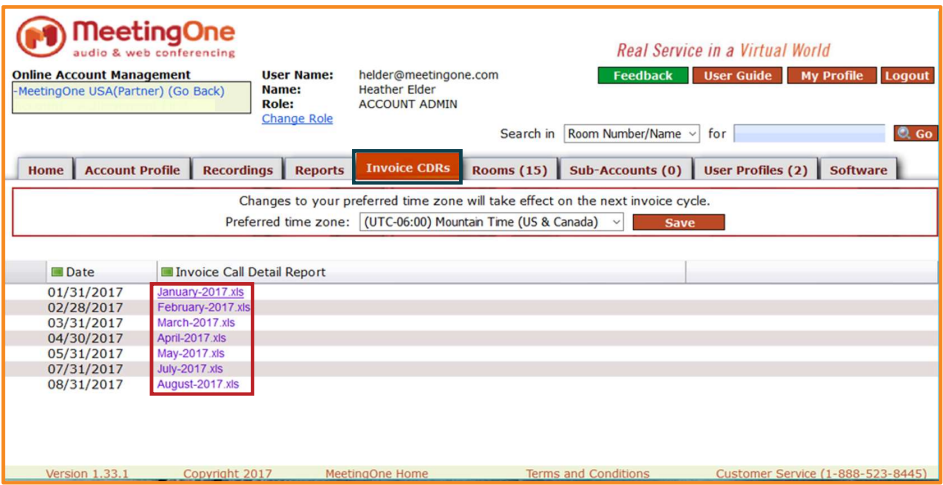How do I Access my Invoice CDR (Call Detail Reports)?
OAM (Online Account Management) allows Administrators to view and download usage and billing reports for your Room(s). CDRs provide supporting details to your monthly invoice and are available at the beginning of each month.
Access Invoice CDRs
- A list of Reports will appear by month
- Click on the Month you wish to view
- Choose to open or save the file
You MUST turn off pop-up blockers for this to work - A complete detailed list will open or save to your PC with specific details of every call for that month!