How do I Manage Users in OAM?
The Account Admin can use OAM (Online Account Management) to create new users and manage existing users.
Create a New User:
Click the User Profiles Tab
- Click Create User
o Enter the User’s Email address
o Enter the User’s First Name
o Enter the User’s Last Name
o Create a Password
o Click the Roles Tab - Admin- Account: Full account access, Add Rooms, Add Users, Access and reset host pins
- Admin-Product: Room Admin, Admin Access to assigned room(s)
o Assign New User the Role(s) you wish them to have
o Click Save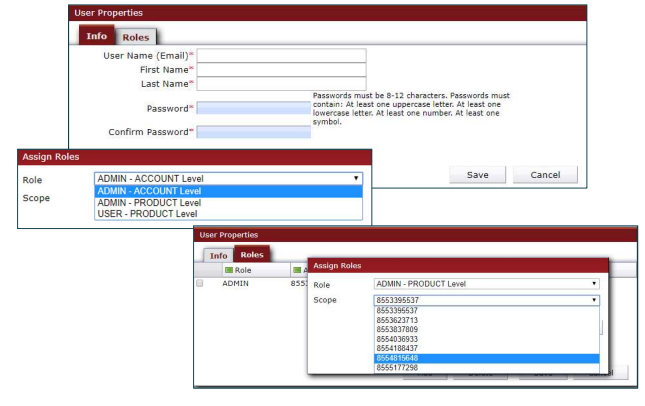
Manage Users
Click the User Profile Tab
- Select the Check Box in front of the user you wish to delete
- Click Delete User