Make a Video Play in a Loop in an Adobe Connect Meeting or Seminar Lobby in Adobe Connect
How to loop a video in Adobe Connect 11.2 and higher...
This is a post published on Connect Users' blog on January 29, 2021 - https://blogs.connectusers.com/connectsupport/make-a-video-play-in-a-loop/.
You may prepare your videos in advance to play in a loop in Adobe Connect version 11.2 as follows.
Note: This technique will not work prior to the 11.2 server upgrade; to know when your hosted cluster will be upgraded, see the widget on the downloads page: Adobe Connect Downloads and Updates
Step 1: Create a folder locally on your client and place the MP4 video that you would like to see looping in your Meeting or Seminar Lobby (here in this example reycatch.mp4) into the folder; the name of the folder does not matter.
Step 2: Use any good text editor to:
- create a file called video_html5.htm and paste in the code below adjusting the name of the MP4 as appropriate:
<video controls loop>
<source src="reycatch.mp4" type="video/mp4">
Your browser does not support the video tag.
</video>
- create a file called breeze-manifest.xml, paste in the following and add it to the folder with the MP4:
<?xml version="1.0" encoding="utf-8" ?>
<breeze-manifest version="1.0" xmlns="http://breeze.macromedia.com/ns/breeze-manifest" generator="ZB">
<document type="custom-pod" id="com.adobe.connect.videoloop" version="1.0.001" minimumConnectMobileVersion="2.4" minimumSDKversion="9.4.002" minimumConnectServerVersion="11.2.0"/>
<assets>
<asset type="document-view">
<entry href="video_html5.htm" href-html5="video_html5.htm" />
<file href="video_html5.htm"/>
<file href="reycatch.mp4"/>
</asset>
</assets>
</breeze-manifest>
Step 3: Zip the folder and upload the entire zipped folder to the Adobe Connect Content Library:
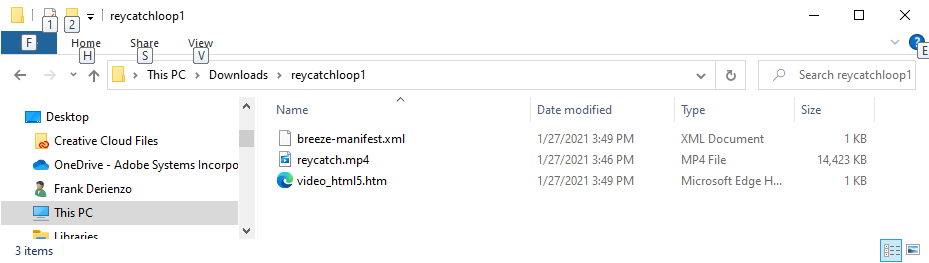
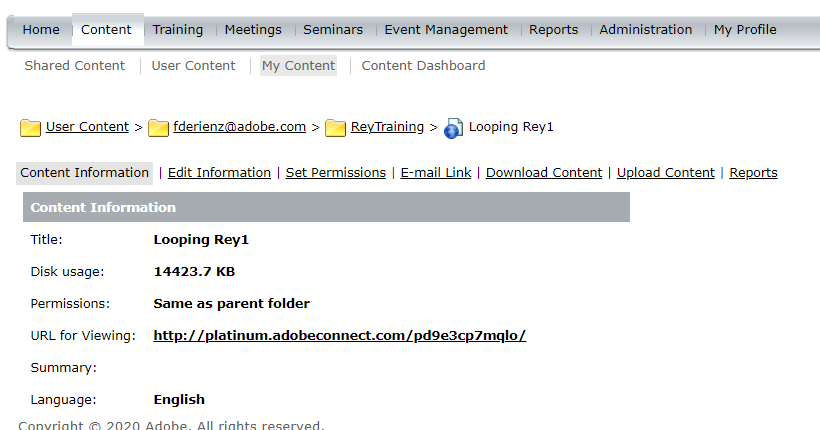
Step 4: Point to the uploaded content from an Adobe Connect Meeting Share Pod and it will play in a loop until you stop it:
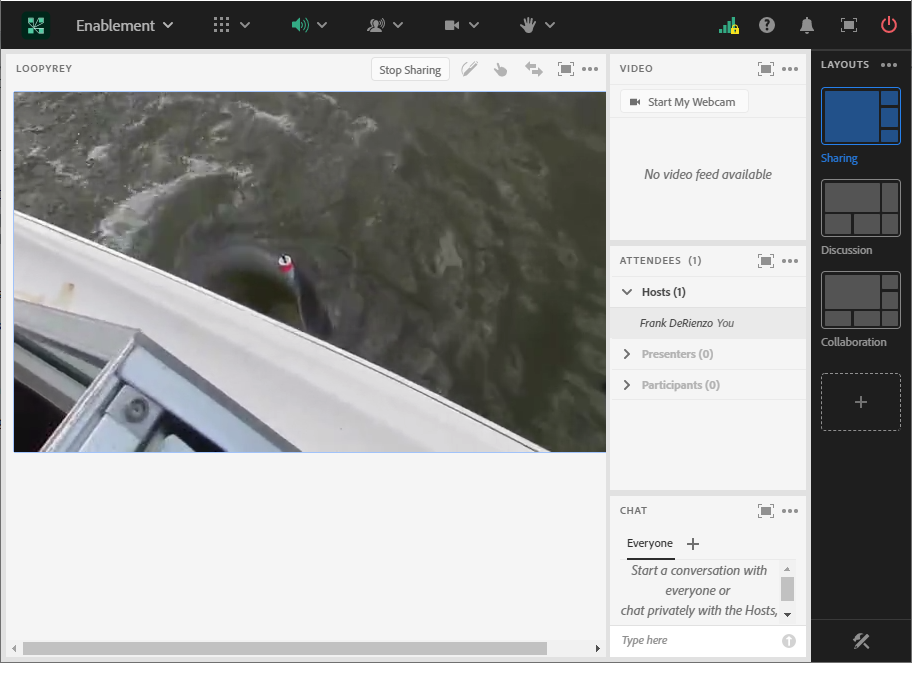
Frank DeRienzo, MBA
PRINCIPAL TECHNICAL ACCOUNT MANAGER