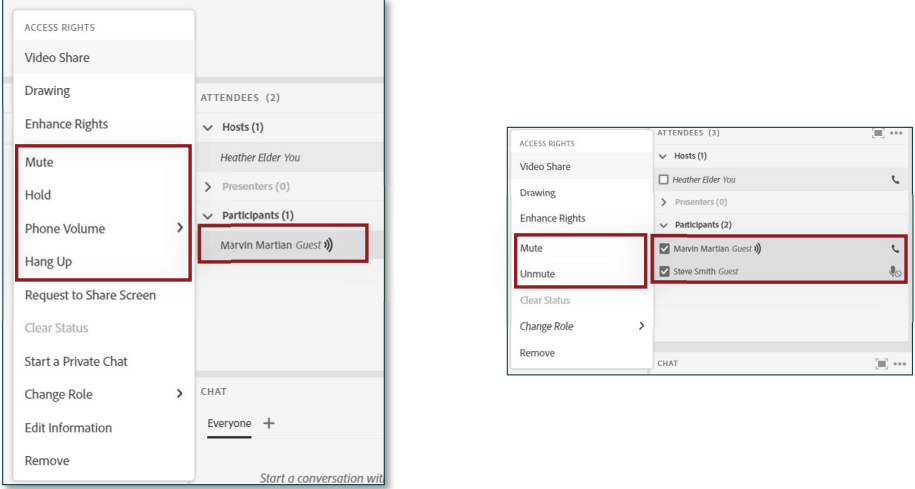What are the Integrated Audio Controls?
Once the audio is integrated, you can control the audio for the entire session or individuals.
- Lecture Mode: To mute everyone, select the phone icon on the top of your screen, and then click Enable Lecture Mode.
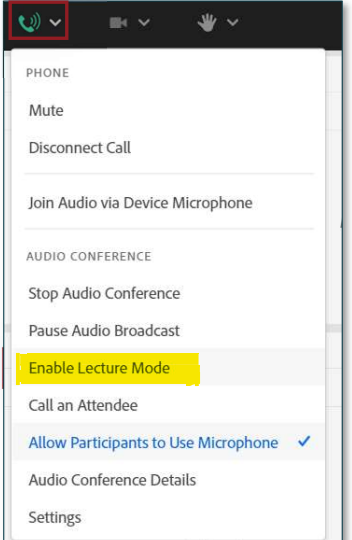
NOTE: This will mute ALL connections except the audio
host, who dialed in and entered the host pin or dialed out
and heard the prompt stating “You are now the
conference host”. - Individual Audio Controls: click on the name or phone
number in the Attendee Pod and select an option;
a. Mute
b. Hold
c. Phone Volume
d. Hang Up - Smaller Groups – Select the individuals you would like to
Mute/Unmute and the Access Rights menu will open.