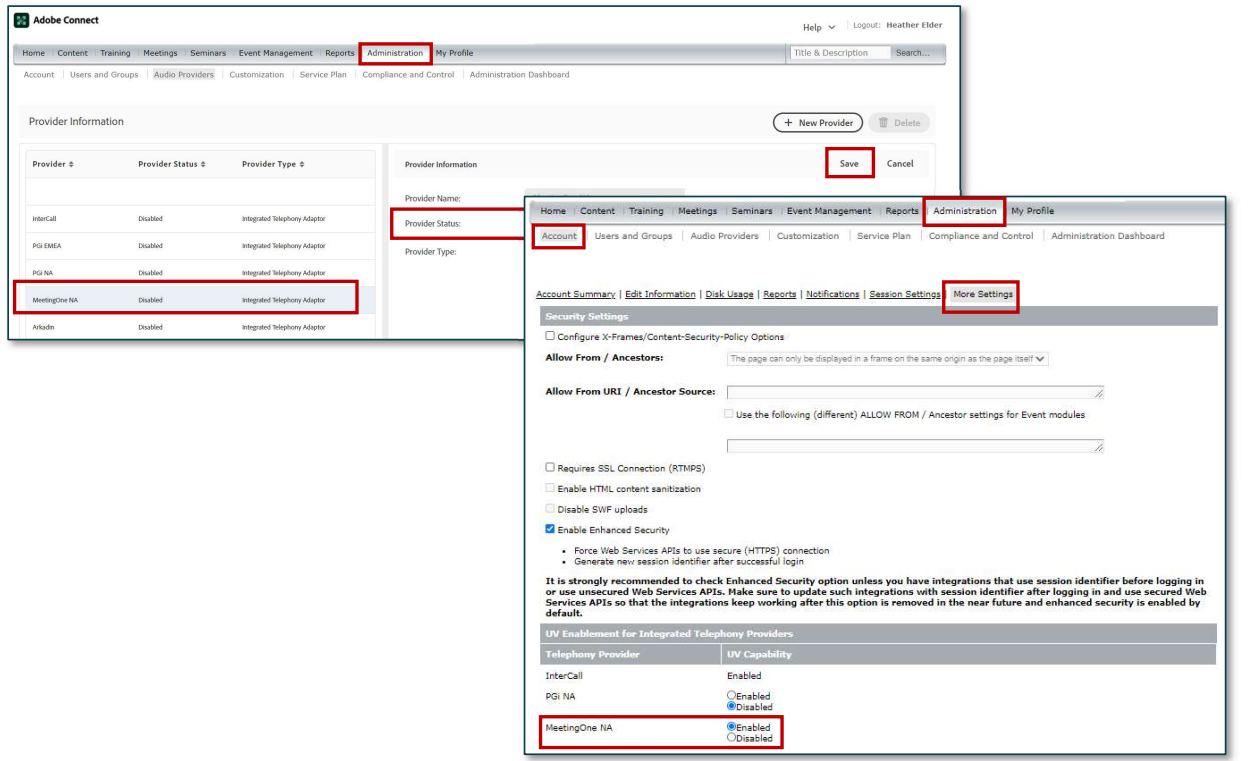How do I Enable MeetingOne telephony for Adobe Connect? (With Video)
Video and instructions to enable MeetingOne telephony for Adobe Connect
What you will need:
- Company’s Adobe Connect URL
- Administrator Credentials for Adobe Connect
Steps:
- Log into your Adobe Connect URL (i.e. CompanyABC123.adobeconnect.com)
- A. Click Administration
i. Click Audio Providers
ii. Click MeetingOne NA
iii. Click Edit
iv. Select Enabled from the Provider Status drop-down
v. Click Save
2B. Click Account
i. Click More Settings
ii. Under UV Enablement for Integrated Telephony Providers - Verify that MeetingOne
NA is set to Enabled (if not, choose Enabled and then Save) - Each Host (license holder) will now need to create their own Audio Profile (See Audio Profile Setup)