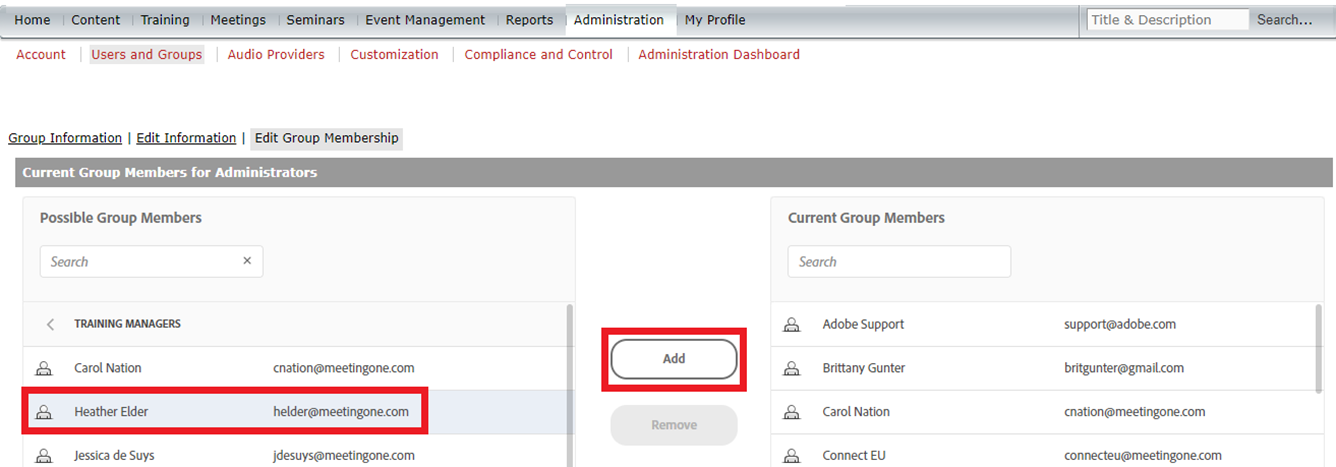How do I add Administrators to my Adobe Connect account?
Add Administrators to Adobe Connect account
In Adobe Connect Central, click ‘Administration’ ->
Users and Groups -> New User -> Fill out the user information on the next page and click ‘Finish’
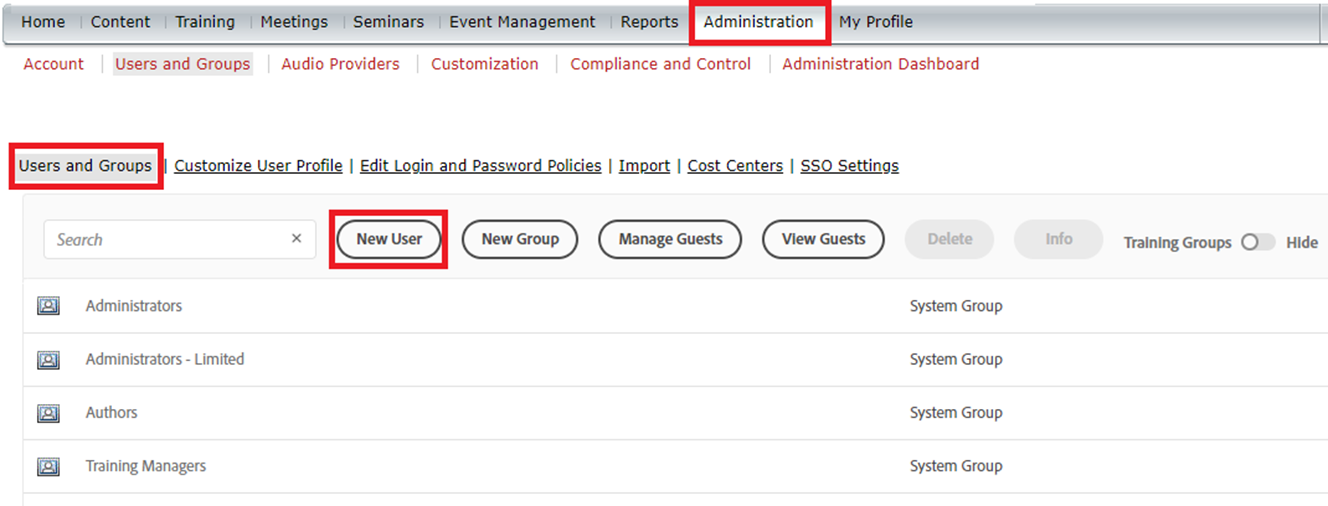
Then go back to ‘Administration’ -> Users and Groups -> Hover over ‘Meeting Hosts’ and click on the ‘i icon’
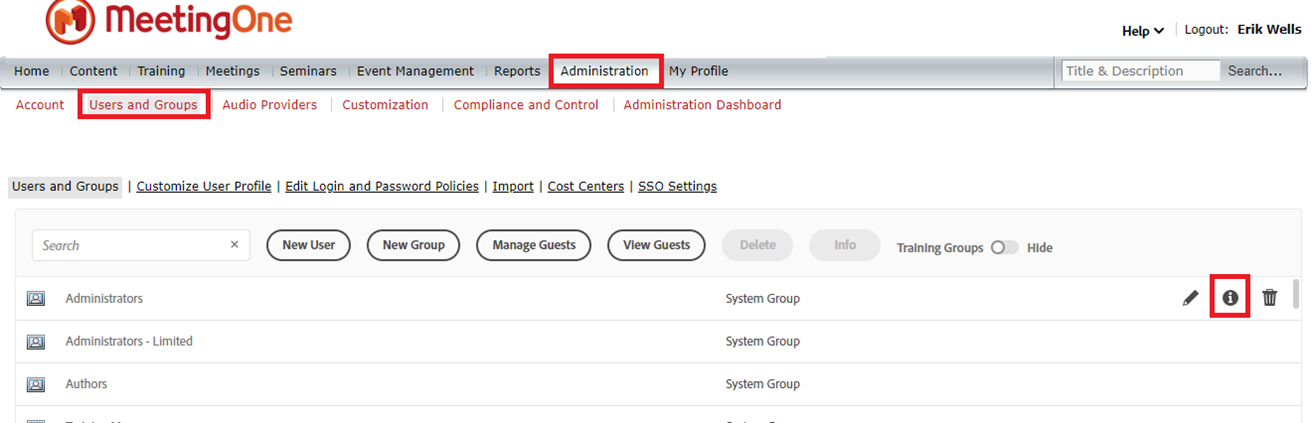
Click ‘Edit Group Membership’
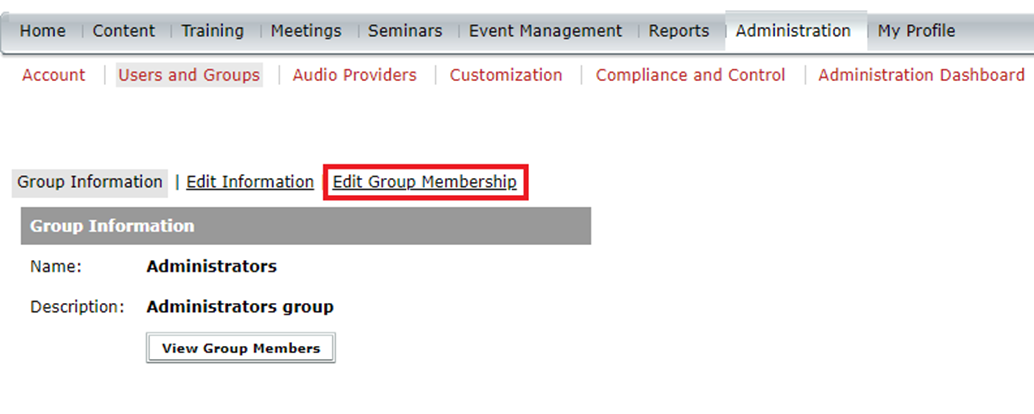
Click on the user you would like to move to Administrator -> Add