How do I delete a MeetingOne Audio Profile in Adobe Connect?
- Log in to your Adobe Connect Account.
- Click on the “My Profile” tab:
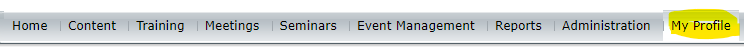
- Click on the “My Audio Profiles” tab:
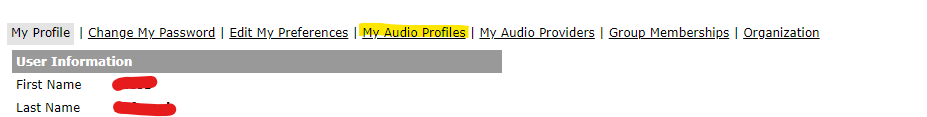
- On the left, click on the audio profile you wish to delete and then click the delete button in the top right corner:
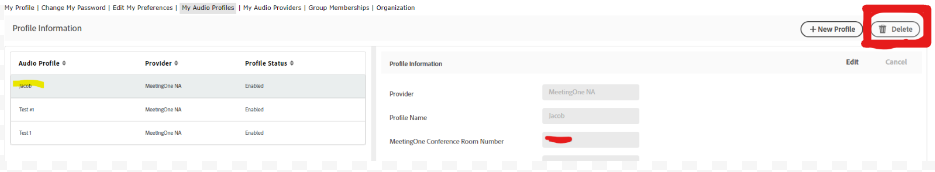
- Confirm the deletion, and you are all set!