What are the Participant's Audio Options?
Meeting Hosts can choose from multiple audio options for any given session. Participants will see options based on those choices.
How do you want to join the meeting’s audio?
Phone
- Receive a Call
- Type in your phone number
- Click Call Me
- Answer the phone- press 1 if prompted to enter the conference
Note: Must be a direct number, no extensions.
**Contact MeetingOne Support for International Dial-Outs - Dial-In
- Dial the number provided
- Enter the conference details (room number) when prompted followed by #
- Enter your individual Identifier (i.e.*65*1234#)
- Click Join Meeting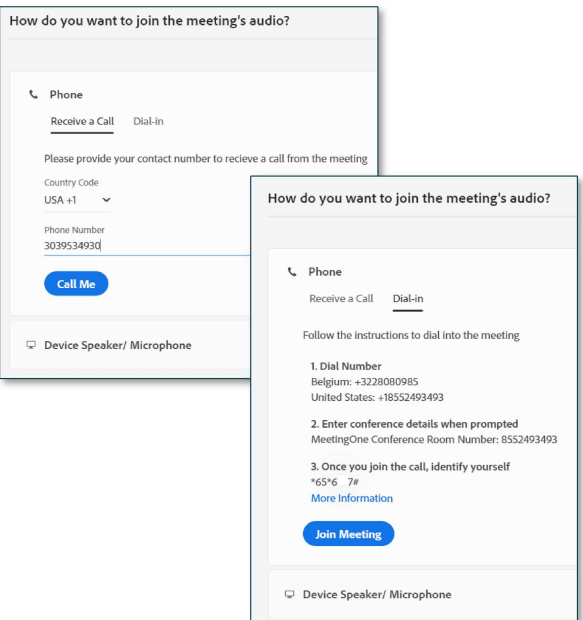
Device Speaker/Microphone – Automatically connects device
microphone and speakers (i.e. PC/Tablet speakers or headset)
- Displays connection at the top of the room
*Best for Participants with No Phone Access
**Completely Dependent on Internet Connectivity and increases
bandwidth usage - Device Speaker – Listen only via Device (i.e. PC/Tablet speakers or headset)
*If the Microphone is not available then Microphone rights have not been
granted by the meeting host