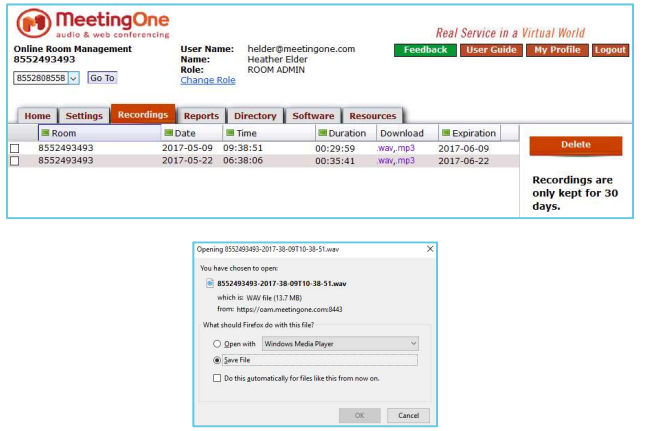How do I Access my Audio Recordings in OAM?
OAM (Online Account Management) allows you to access all recordings that have been captured in the audio room you are logged into.
Access through the Recordings tab and all recordings for the room will appear.
*All recordings are kept for 30 days only.
Click Recordings – Recordings will be accessible after they are processed. Processing times vary. You can download the Audio recording as a .wav or .mp3 file.
Click .wav or .mp3
Download will begin and can be saved to your computer