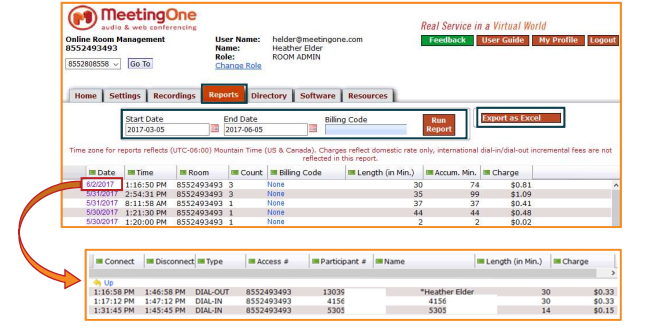How do I Access my Audio Reports in OAM?
OAM (Online Account Management) allows you to view and download usage for your Room(s).
Accessing Reports
- Click the Reports Tab
- Enter the Start Date and the End Date and Billing Code (if applicable)
- Click the Run Report button
o A list of conferences that took place during the selected date range will appear
o Clicking on the date of one of the conferences will show the conference details, including the participants and entry times - Reports can be saved to your computer
o Click the Export as Excel button
o You MUST turn off pop-up blockers for this to work