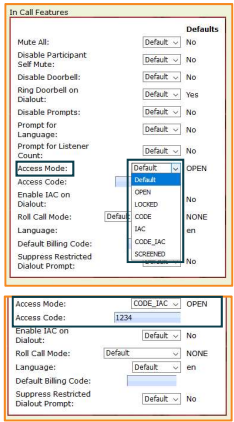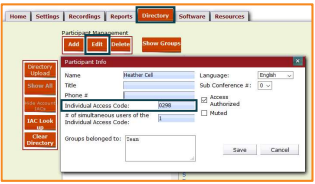What are the Different Access Modes?
OAM (Online Account Management) gives you the option to change how participants access your Audio Conference Room. This can be changed during the call in Click&Meet or using AudioOne Quick Key Commands.
Access the Settings Tab in OAM (See Getting Started)
Room Settings – Access Mode: There are 6 different types of access
- Open: Participants join the conference at any time after the host has opened the conference.
- Locked: The host can lock the room; no participant can enter the conference unless dialed out to by the host.
- Code: Host sets a 4 to 6 digit access code that all participants must enter in order to enter the conference.
o *The Access Code is entered in the Access Code
field - IAC: Individual Access Code; participants must enter their IAC to join the conference.
o **Individual Access Codes (IACs) are created in the directory; if IACs are not created in the directory, participants will not be able to join the conference. - Code_IAC: *Access Code and an **IAC must be entered to gain access to the conference.
- Screened: Participants are held in the waiting lounge until the host lets them into the conference one by one.
- *Access Code: This is where the host enters an access code that they would like participants to enter when access modes are set to Coded or Code_IAC. If either of these access modes is selected, the Access Code field is required. Access codes can only be 4 to 6 digits, and can only be numeric.
- Enable IAC on Dial out: From within an Adobe Connect meeting room, if the host has allowed it, a participant can dial out to themselves. This setting requires a participant to enter an **IAC once they’ve dialed out to themselves to join the conference.